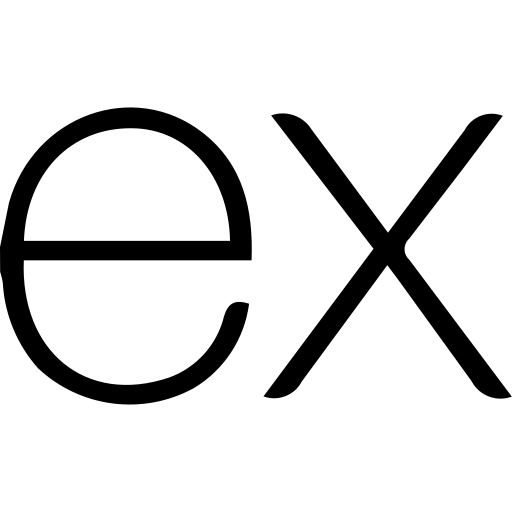Download for Windows
It is strongly recommended to utilize the latest version of the operating system, such as Windows 10 or a subsequent release
Download for Ubuntu
when setting up the Remote Desktop application. Users are advised to run the provided .exe setup file on their systems to initiate the seamless installation process.
Remote Control for Web
For web-based remote control access, click the above link. For the best experience, please use either Chrome or Edge as Firefox is not supported.
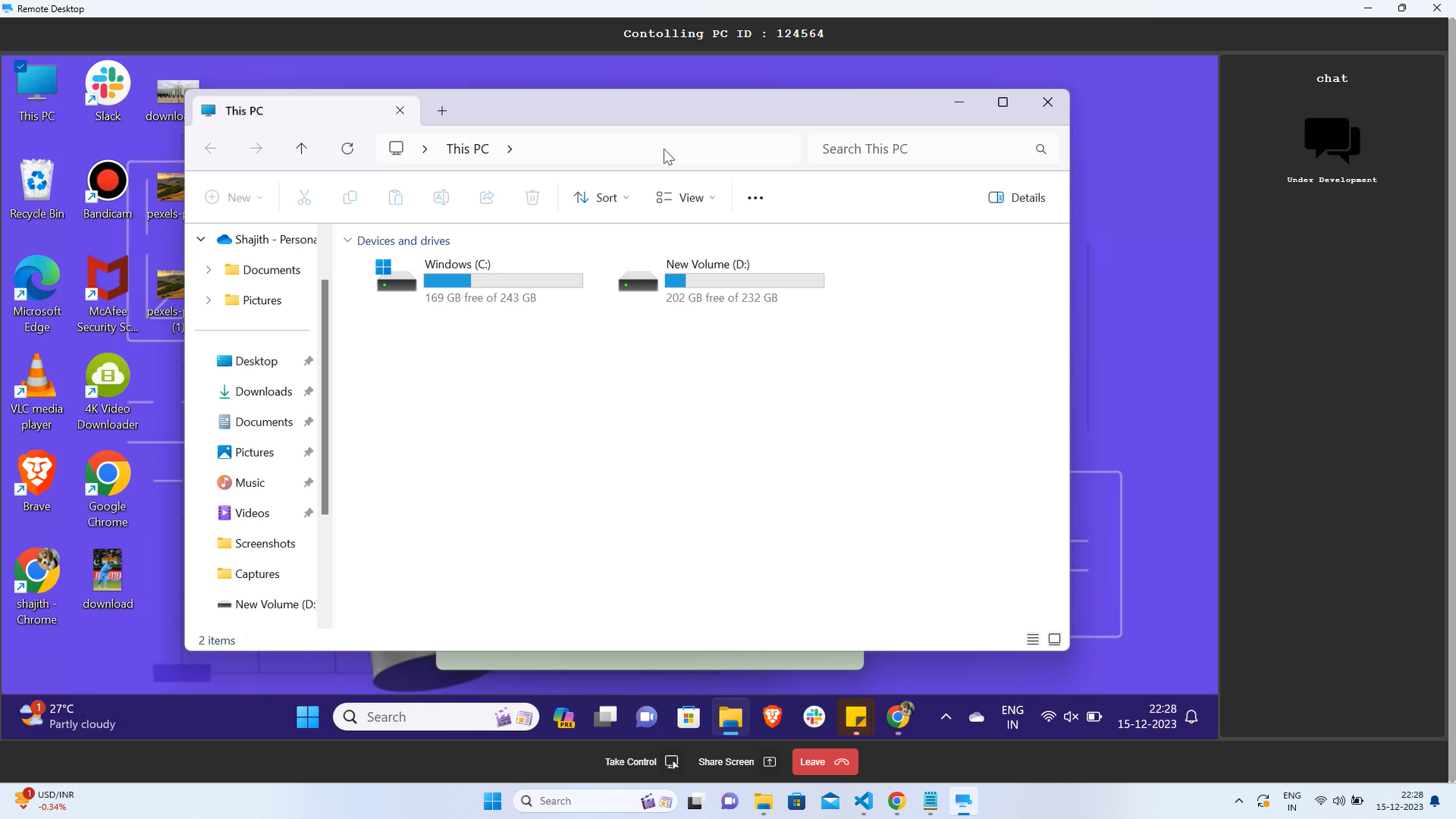
Remote Desktop Build with Electron and WebRTC Technology
Treamline Control and Enhance Accessibility
Providing Clear Indicators in the Control Bar for Pausing Streams and Managing Remote Access in Your Desktop Application.
Current Capability
Remote Access Supported for Entire Screen, Individual Window Access Under Active Development.
Securing Authorization
Initiate Remote Access by First Authorizing, and Then Sending Access Events to the Client PC.
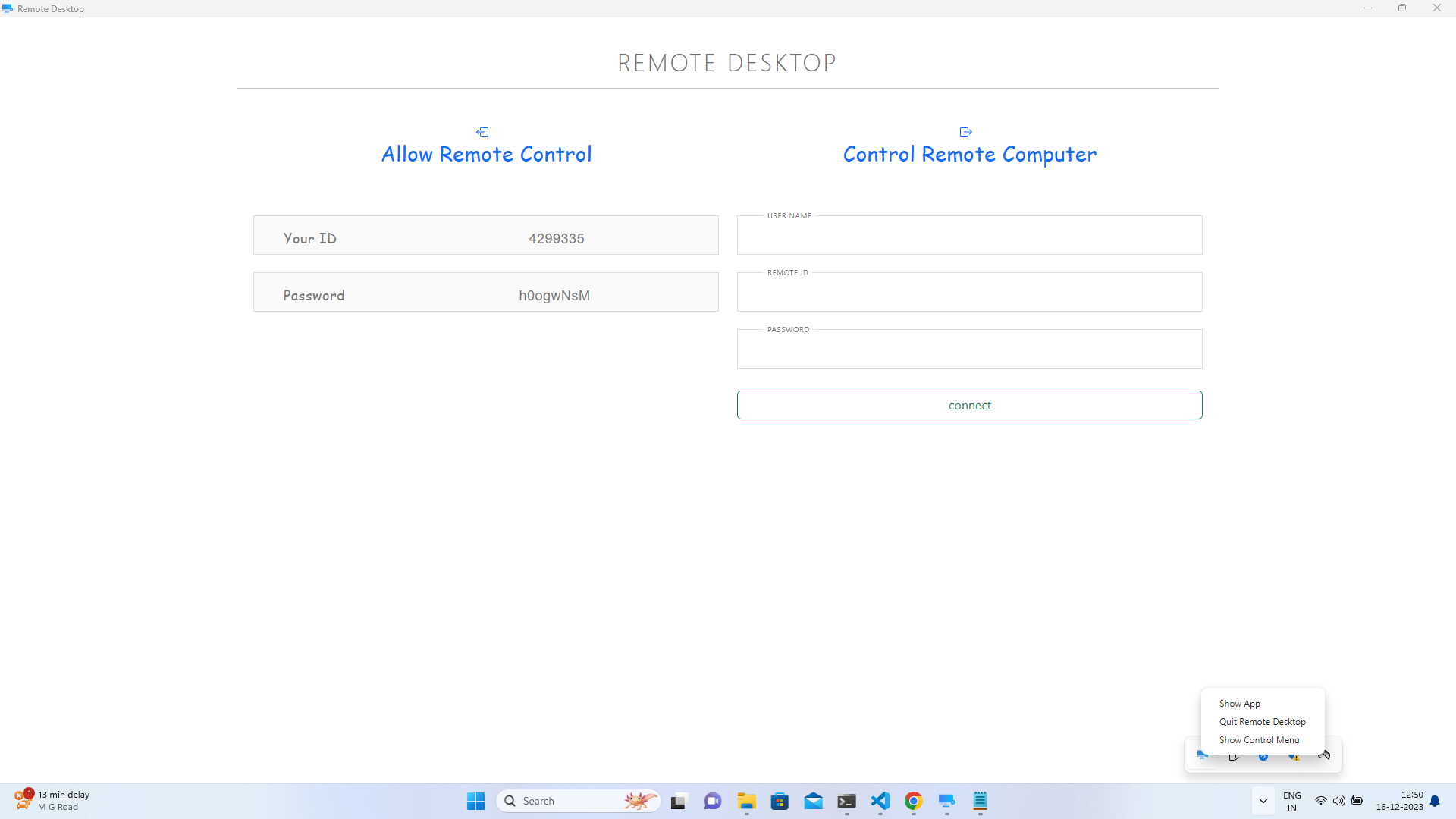
Features in the Upcoming Version of Remote Desktop (Currently Under Development)
Chat
Establishing Direct Peer-to-Peer Communication Exchanging Messages Between Two Connected PCs.
File Sharing
Enabling Secure and Efficient File Sharing Between Two Computers through the Implementation of the TCP Protocol for Enhanced Connectivity and Data Transmission.
Increase Remote Access Speed
Enhancing Remote Access Speed Through the Implementation of Peer-to-Peer Event Communication.
Technology Used For Remote Desktop
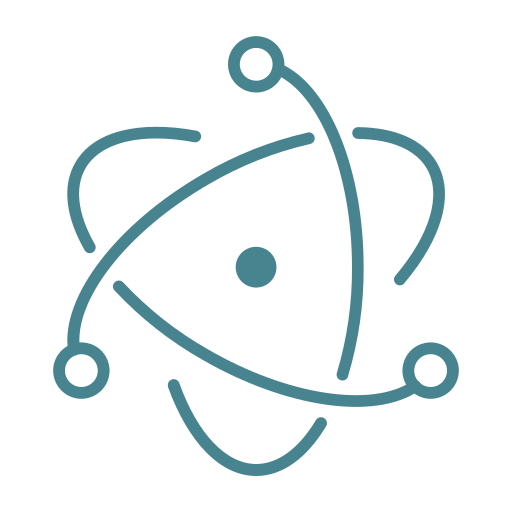
Electron JS
Electron embeds Chromium and Node.js to enable web developers to create desktop applications.
JSON Web Tokens
JWT are a standardized method RFC 7519 for securely sharing claims between two parties in the industry.
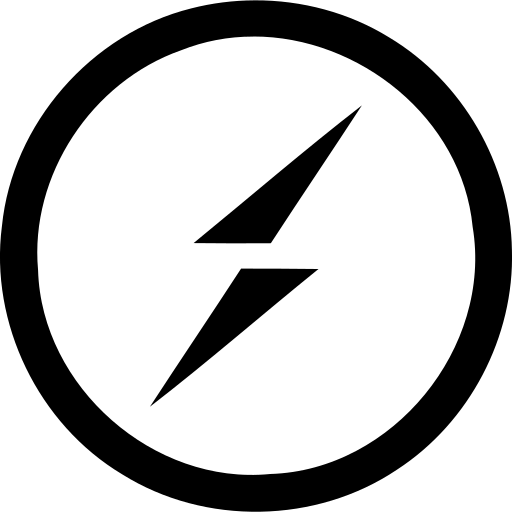
Socket.IO
Socket.IO is a library that enables low-latency, event-based communication between a client and a server.
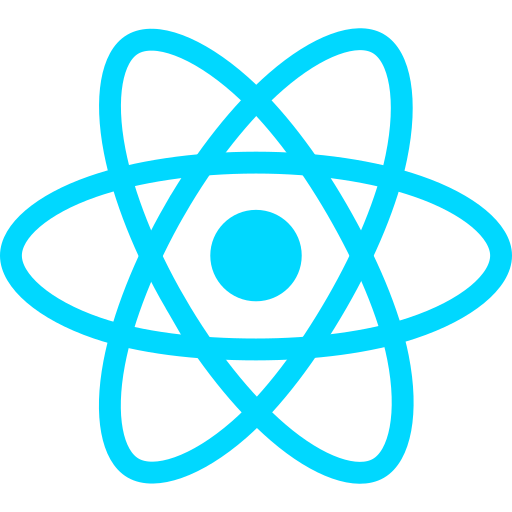
React JS
React is a free and open-source front-end JavaScript library for building user interfaces based on components.